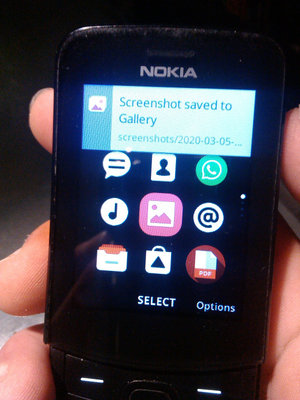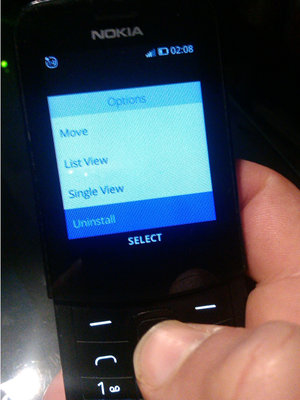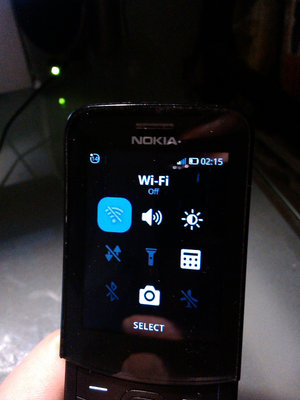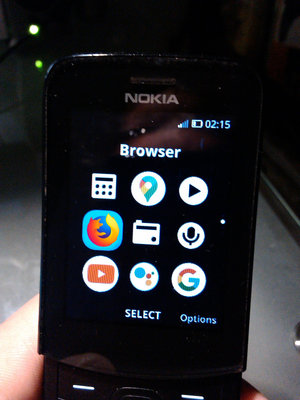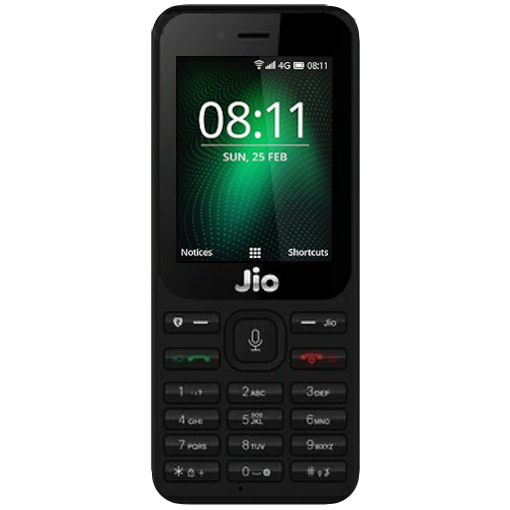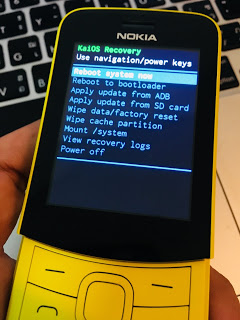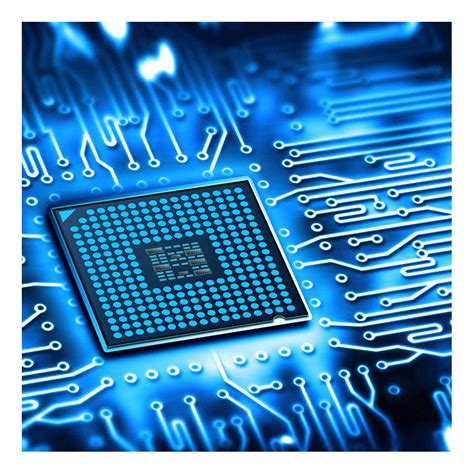CUSTOMIZATIONS
Feel free to customize and improve your device as you want!
SAFE METHODS that do not block OTA updates
Feel free to customize your device as you want using these guides. In case of problems it will be possible to restore everything to the factory settings, since you will only touch the data partition.
Temporary custom ROMs, automatically removable after updating
Would you like to customize your stock ROM without loosing OTA updates? This guide is for you! Waiting for future improvements, we can customize our ROM by editing the "/data/local/webapps" folder and the "/data/local/permissions.sqlite" file more securely.
Learn more on the dedicated guide:
Here are all the customizations you can safely make on your device, choose the one that most interests you:
WhatsApp can run on old firmware, see how to patch stock versions*
* this guide is for users with KaiOS versions lower than or equal to 2.5. It has been tested on Nokia 8110 4G up to firmware version 11, but with the addition of more recent APIs which should also concern the modification of the system partition for the correct functioning of the application. In this case, see the extreme guide on updating the APIs (API update).
CHANGES THAT BREAK UPDATES
These methods will compromise the warranty, since the affected partitions are subject to the integrity test of the OTA update which, in case of detection not compliant with the preset standard, will not be installed. However, if you use backups of your partitions you can restore everything.
ADBlock, remove all annoying advertisements improving the network experience
Add dictionary to text prediction
API update, allow your obsolete firmware to use newer applications
SWAPFILE, increase the power of your RAM by adding virtual memory to double it
Update Firmware Manually on every variant of the same model
If you want to share other interesting customizations, do not hesitate to contact us!
NOTE: Methods that require tampering with system and boot partitions require certainty, precision and awareness. Doing random experiments that go beyond what is written and listed on these pages is your full responsibility. Use at your own risk any other alternative method to that described.