Fix the keypad speed
by Sylvain D, improved by Vivek
(safe method)
A classic problem with the Nokia 8110 4G is the too-strange typing speed. Here is the solution to fix it:
1. Get a copy of the keyboard application's folder from the system:
adb pull /system/b2g/webapps/keyboard.gaiamobile.org
2. extract the application.zip, open the /js/keypad.js file and change the values in this line
Keypad.prototype.LONGPRESS_INTERVAL=1000;Keypad.prototype.IDLE_INTERVAL=1000;
in this way
Keypad.prototype.LONGPRESS_INTERVAL=500;Keypad.prototype.IDLE_INTERVAL=400;
3. Push the app and its folder on the data partition, exactly in /data/local/webapps using a temporary root access:
adb push keyboard.gaiamobile.org /data/local/webapps
4. Get the webapps.json file:
adb pull /data/local/webapps/webapps.json
And change the value of the keyboard.gaiamobile.org app
"basePath": "/system/b2g/webapps",
in this way
"basePath": "/data/local/webapps",
Use the JSONLint website to verify that the format is correct for any json file you want to modify.
5. Afther this change push the webapps.json file in its place and reboot the phone:
adb push webapps.json /data/local/webapps/
adb reboot
After rebooting your keypad should respond in such a way as to perceive one command at a time, so without writing the same number or letters several times. All the changes will be restored after a factory reset or after the update.
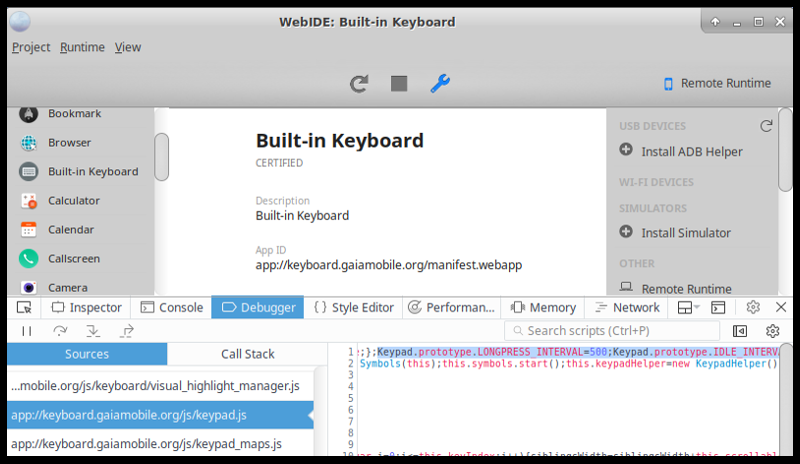
Using WebIDE you can verify that the change is done by reading the /js/keypad.js file's content.
(source by Sylvain D, improved by Vivek)
